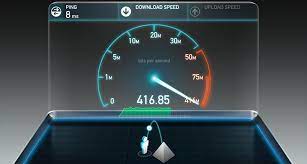Maximize Your Upload Speed: Tips for Faster Data Transfers
In today’s fast-paced digital world, a speedy and reliable internet connection is crucial for seamless online experiences. Whether you’re sharing large files, streaming content, or engaging in video calls, a robust upload speed is essential. In this comprehensive guide, we’ll explore the factors affecting upload speed and provide actionable tips to help you maximize your data transfer capabilities.
Understanding Upload Speed:
Before diving into optimization techniques, let’s briefly understand what upload speed is. Upload speed refers to the rate at which data is transferred from your device to the internet. It’s a critical component for activities such as uploading files, video conferencing, and online gaming. Unlike download speed, which receives data from the internet, upload speed involves sending data from your device to the online server.
Factors Affecting Upload Speed:
Several factors can influence your upload speed, including:
- Internet Service Plan: The speed of your internet plan plays a significant role. Upgrading to a higher-speed plan may result in faster upload speeds.
- Network Congestion: Peak usage times or a crowded network can slow down upload speeds. Understanding your provider’s peak hours can help you plan data-intensive tasks accordingly.
- Router and Modem Performance: Outdated or inefficient networking hardware can be a bottleneck. Upgrading your router and modem to the latest models can improve overall network performance.
- Upload Bandwidth Allocation: Some activities on your network, like simultaneous downloads or streaming, can consume available upload bandwidth. Prioritize critical tasks and limit background activities to optimize upload speeds.
Tips for Maximizing Upload Speed:
- Choose the Right Internet Plan: Assess your usage needs and choose an internet plan that offers sufficient upload speed for your requirements.
- Upgrade Networking Hardware: Invest in a modern router and modem to take advantage of the latest technologies and improve overall network performance.
- Optimize Network Settings: Adjusting Quality of Service (QoS) settings on your router can prioritize certain types of traffic, ensuring essential activities get the bandwidth they need.
- Reduce Background Activities: Pause or limit activities that consume upload bandwidth, especially during crucial tasks that require higher speeds.
- Monitor and Troubleshoot: Regularly check your internet speed using online speed tests. If you experience persistent issues, contact your internet service provider for assistance.
Conclusion:
A faster upload speed enhances your online experience, making tasks like file sharing, video conferencing, and online collaboration smoother and more efficient. By understanding the factors influencing upload speed and implementing the tips provided in this guide, you can supercharge your data transfers and enjoy a more responsive and reliable internet connection.