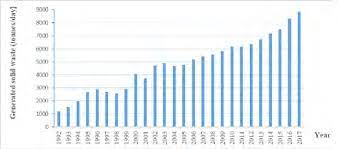Navigating Connectivity: A Deep Dive into Access Point Names (APN) and Mobile Networks
In the era of smartphones and constant connectivity, the term “Access Point Name” (APN) may seem like a technical jargon. However, it’s a crucial element that quietly facilitates our digital interactions. This blog aims to demystify APN, exploring their significance, how they function, and their role in ensuring our devices stay seamlessly connected to mobile networks.
Understanding APN Basics:
At its core, an Access Point Name is the gateway that connects your device to the internet through your mobile carrier’s network. It serves as the bridge between your device and the carrier, enabling services like internet browsing, multimedia messaging, and more. APNs play a pivotal role in dictating how your device communicates with the carrier’s network.
Configuring APN Settings:
While many devices automatically fetch APN settings from the carrier, there are instances where manual configuration is necessary. Understanding how to configure APN settings becomes essential, ensuring that your device can communicate effectively with the mobile network. Whether you’re switching carriers or using a non-standard device, correctly configuring APN settings is key.
The Role of APN in Connectivity:
Think of APN as the digital passport that allows your device to access the internet and various data-dependent services. It determines the route your data takes, the IP address assigned to your device, and how different types of data are handled. A well-configured APN is the backbone of smooth connectivity, ensuring a seamless digital experience.
Troubleshooting Connectivity Issues:
When faced with connectivity problems such as slow internet speeds or the inability to send multimedia messages, APN settings might be the culprit. Knowing how to troubleshoot APN-related issues can save you from frustrating disruptions. Whether you’re experiencing data connection problems or issues with specific services, checking and adjusting APN settings can often resolve these issues.