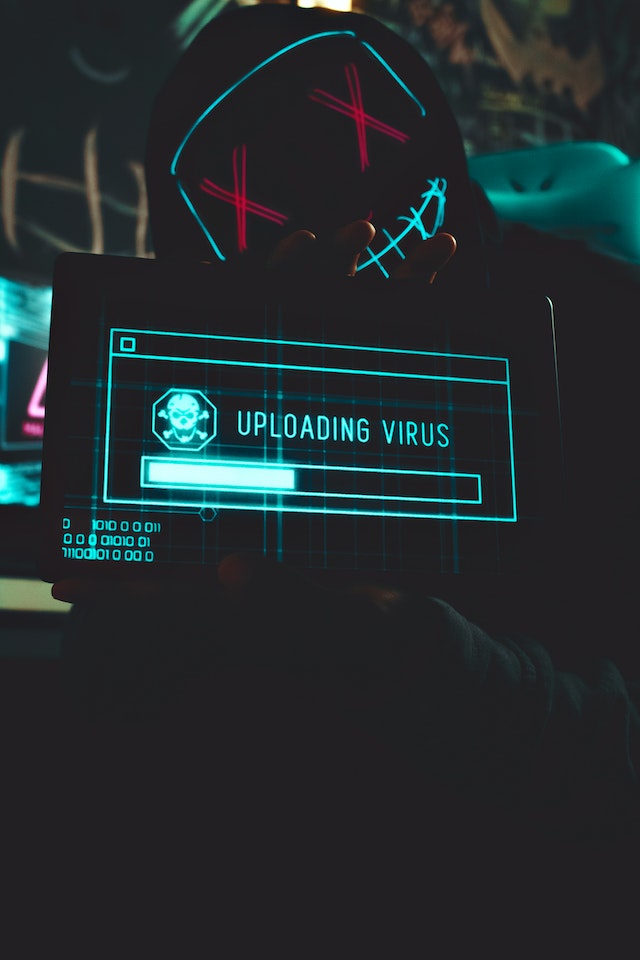How to Keep Your Computer Safe
With the increasing dependence on computers and technology, it’s essential to keep your computer safe from viruses and malware. Viruses can cause significant damage to your computer, and they can also compromise your personal information. Therefore, it’s crucial to know how to remove viruses from your computer.
In this blog, we’ll take you through the steps to remove viruses from your computer, along with some tips to help prevent future infections.
Understanding Viruses
Before we dive into the steps to remove viruses, let’s start with a brief understanding of viruses. A Virus removal is a malicious program designed to harm your computer or steal your personal information. It can infect your computer through emails, downloads, or visiting malicious websites.
A virus can cause various problems, such as slowing down your computer, deleting files, and stealing personal information like passwords and credit card details. Therefore, it’s essential to remove viruses as soon as you detect them.
Steps to Remove Viruses from Your Computer
Disconnect your computer from the internet
The first step to remove viruses from your computer is to disconnect it from the internet. This will prevent the virus from spreading to other computers and networks.
Enter Safe Mode
Boot your computer in Safe Mode. In Safe Mode, only the essential programs and drivers are loaded, making it easier to remove viruses. To enter Safe Mode, restart your computer and press the F8 key repeatedly until you see the Advanced Boot Options screen. Select Safe Mode with Networking from the list and press Enter.
Scan for Viruses
Once your computer is in Safe Mode, run a virus scan using your antivirus software. If you don’t have antivirus software installed, download and install one immediately. The antivirus software will scan your computer for viruses and remove them.
Remove Suspicious Programs
After the virus scan, go to the Control Panel and uninstall any suspicious programs that you don’t recognize or remember installing. Viruses often disguise themselves as legitimate programs, so it’s essential to remove any suspicious programs.
Delete Temporary Files
Viruses often create temporary files on your computer. These files can take up space on your computer and slow it down. To delete temporary files, go to the Disk Cleanup tool in Windows and run a scan. Select the temporary files to delete, and click OK.